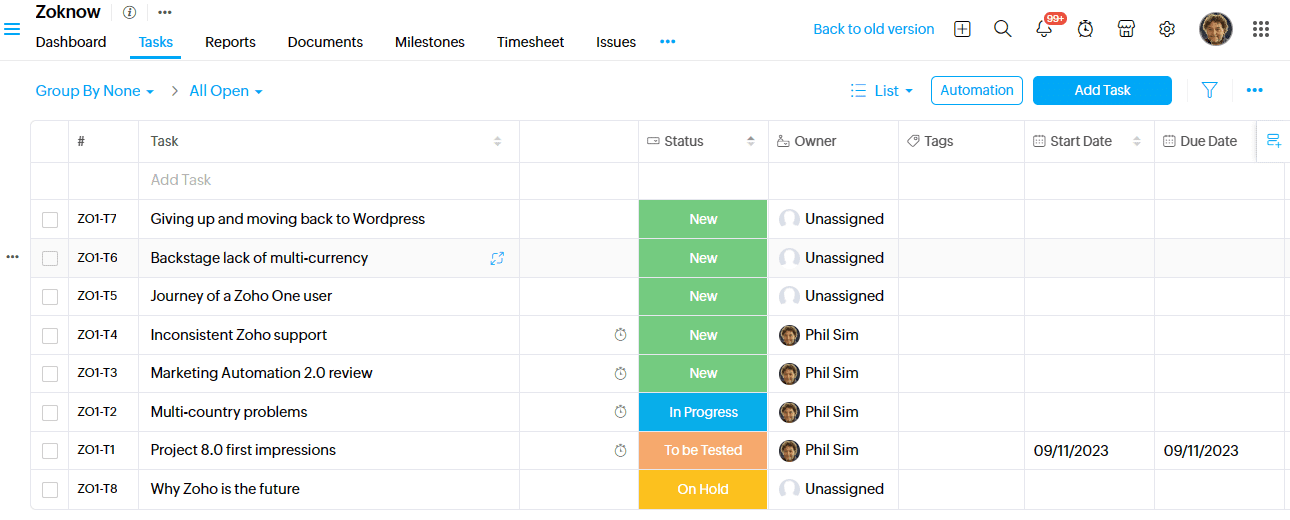
Zoho last week announced the latest version of Project 8.0 and it's a much-needed and potentially transformative update to the product.
The biggest new feature of the product is what you might call a Sheets view. Zoho can now present data in an editable spreadsheet-like view that has become popular in products like Monday, Clickup and Smartsheet.
The reason that style of view has become so popular and contributed to huge growth experienced by those products is ease-of-use. Just like any user can start hacking away at a spreadsheet to make it fit for purpose, the sheet view in Projects makes the product far easier to customise.
Instead of going into settings to do things like creating custom fields, customising status lists or pick views, it can all be done from within the sheet.
I'd personally been putting off customising a project for one of our teams and once I had access to Sheets I was able to make all the required changes in minutes. More so, I feel confident that the team will now be able to make the changes themselves going forward.
However, I can imagine not everyone is going to love this. One of the distinguishing features of Zoho Projects, is the level of control it enables an organisation to put in place. Blueprints and the many customisation options allow a company with disciplined project management practices in place, to keep users within a set of guard-rails.
It's worth noting that the new Sheet view is actually named List view, and it completely replacing the old plain and classic views. As a former Click Up user, the Sheet view feels very natural to me, but I imagine that long-time Zoho Projects users are going to find this jarring and have no ability to view their data in the way they used to.
Essentially Zoho has gone all-in on the sheet view. You now control your automations, view Gannt charts and more from with the view and this same UX is employed across both desktop and mobile. The sheet views has been appplied across the entire product as well, so it doesn't matter it you're looking at your tasks, projects, issues or even timesheets, they are all presented within this same UX.
What is not entirely clear is how the old world and new worlds combine. For example, if you have users creating custom fields all over the place, how are those associated with various blueprints and layouts. What's more it is not clear at all whether any changes you make to the sheet your viewing impacts everybody's view or just your own.
So for the example, I described above, I created custom status types for the team's project and have now realised those changes have been made across all projects. All of the products I described above that use these sheet views, treat each product very distinctly. Zoho needs to warn a user if they are editing something that is going to impact other projects and other users.
Imagine if you let a whole bunch of users go on this, and they make the same assumptions as I did. That could cause complete chaos with a company's project structures because users don't realise their making changes that impact more than just the view they are editing.
We're going to continue digging into Projects 8.0 and will share more of our experiences soon. However, right now, know that this update is going to make your end-users very happy, but if you have strict project management disciplines in place already, you're really going to want to understand how these sheets work before thrusting this version onto long-time users.

